Rules of figure creation
First try a figure/chart, then table, then text
A figure is always easier to understand than a table, which in turn is easier to understand than text. Always verify if your data can be clearly shown using a figure or chart. If no figure can show the data appropriately, a table may be used.
A figure should be as self-explanatory as possible. Ideally, the reader should be able to understand the data and results of the paper by looking at the figure alone.
Group by most significant category
Order categories on an x-axis based on the most significant data. In the example, data is classified by decreasing Search engine use percentage. A timeline is almost always chronological, from oldest to most recent time points. In the following example, the x-axis is composed of independent categories, which can be classified by decreasing order.

Always label axis
This is often overlooked. Always make sure that axes are labeled appropriately. Unlabeled axis confuse the reader and makes data unclear. In addition, always put unit next to to your label, and write them in parenthesis. For example, "Time (min)", "Height (m)", "Isolated protein (µg)", etc. In the following example, there is no label on the x-axis, whereas the unit is not displayed on the y-axis.

Do not use 3D
Data shown in 3D are almost always distorted and distract the eye from pertinent information. In the following example, the highest calcium intake between the patient aged 18, 28 and 38 years is difficult to determine with a 3D graph, but is easier to see using a 2D graph.

If possible, avoid pie charts and stacked bar graphs
Pie charts, as well as stacked bar graphs, should be used when the total data is important and totals 100%. In most cases, data is not well represented by pie charts or stacked graphs and should therefore be avoided.
Minimize and harmonize colors
For presentations in color, avoid overly vivid and high number of colors. More importantly, keep the colors in harmony. For example, purple and bright red and green may be too aggressive on the eye, and distract from the data.
For publications, which are mostly in black and white, shades of gray are better than textured bars.

Keep fonts and font sizes consistent
Use a standard font, for example Arial, to label figures. The font sizes should be identical or nearly identical across all labels and axises. Further, leave an appropriate amount of space between writing and axises, bars and lines.
In the following example, the title, axis and unit fonts are different and in various sizes. However, Arial or similar fonts of size 12 to 18 are easy to read.

Next articles
- Rules of figure creation
- Bar graphs
- Tables